Student Transcript Service
What is Student Transcripts Service (STS)? It is an online application for students to view their school marks, scholarships, and transcripts, and send transcripts electronically.
You can order your transcripts online using the Student Transcript service.
- You may send up to 25 transcripts to post-secondary institutions at no additional charge.
- You may send 1 transcript to a 3rd party at no charge.
- Additional transcripts are $10 each.
- Once you have left High School you will be charge $10 for each transcript.
Orders are processed in 3-6 business days, then sent electronically or mailed using standard Canada Post letter mail service.
You will receive your graduation certificate at no charge from your school once you have met graduation requirements. You can also order copies online using the Student Transcripts service for $10 each.
Step 1: Go to the Student Transcript Services website at
https://www2.gov.bc.ca/gov/content/education-training/k-12/support/transcripts-and-certificates
Step 2: Scroll down to Order Section and Register for a Basic BCeID account and then follow prompts for registering for student transcripts. You will be sent an email where you will need to activate your account. This must be done within 24 hours otherwise you will need to add all information again.
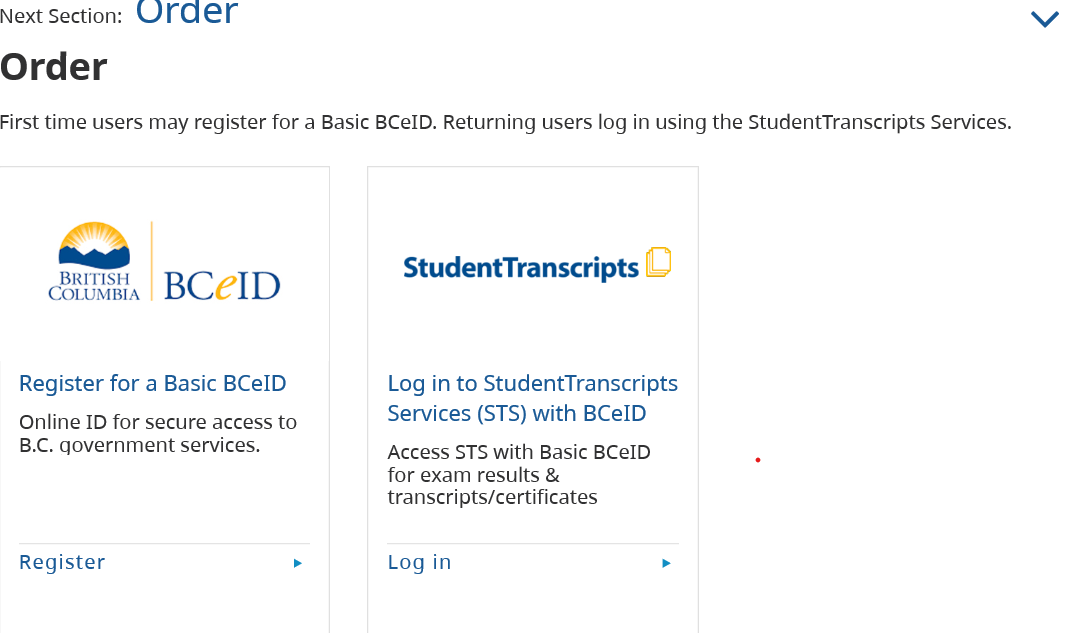
First time users will need to signup for a BCeID account. Follow the system prompts to register for Student Transcript Service (STS)
For STS, you will need:

Personal Education Number (PEN)
Full Legal name
Date of birth
Email Address
** Write down User ID and password these are important in accessing your documents
Step 3: Once completed activation log in to Student Transcripts Services. By signing in with User Id and Password or/

By order transcripts and certificates. Use Current Student or Former student if you have already graduated.

Step 4: Now you can view transcripts, send to Post Secondary Schools, or order copies. Click on Send/Order Transcripts
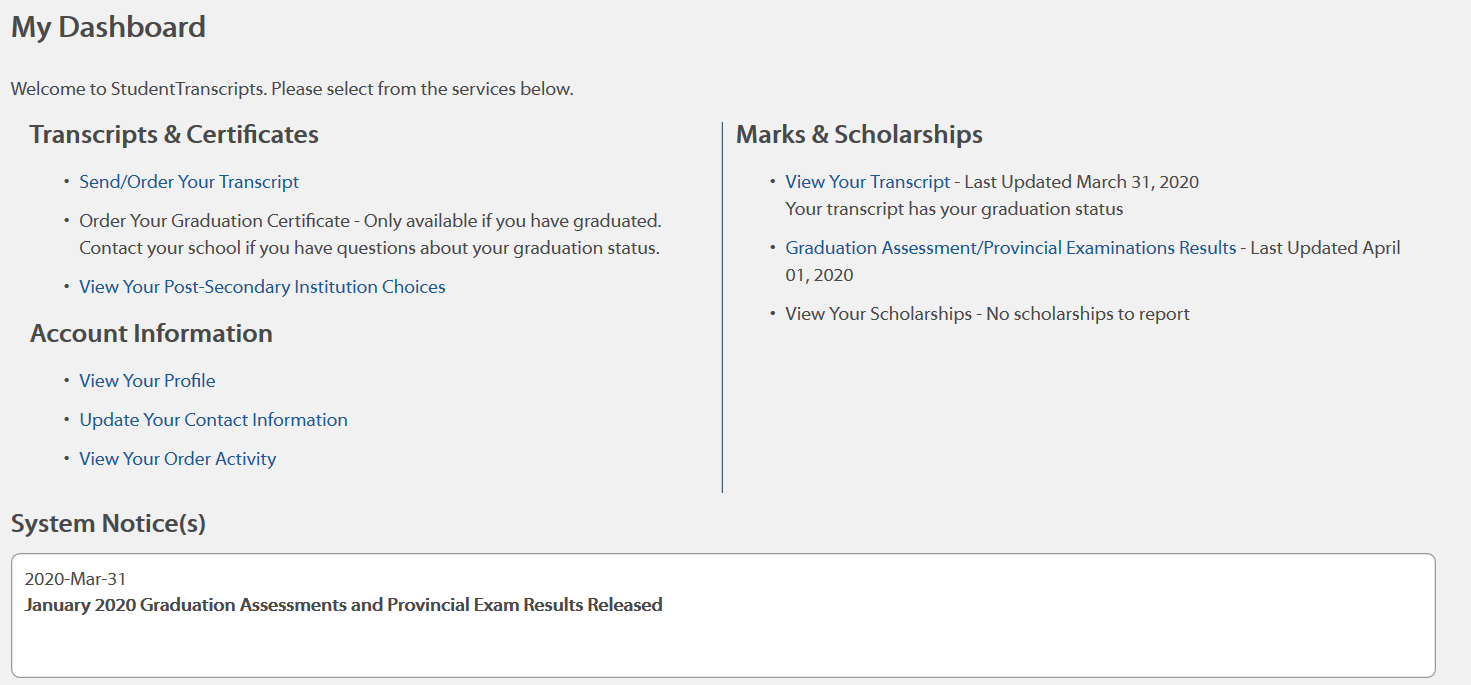
Step 5: Click on Consent and then send transcript. 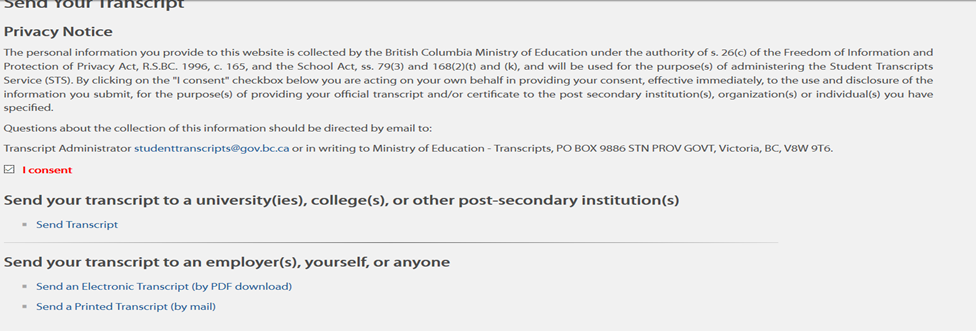
Step 6: Use the drop-down menu and choose the school you wish your transcript to be sent to. If you are planning on sending transcript to another province you will need to change the Province Drop down menu.
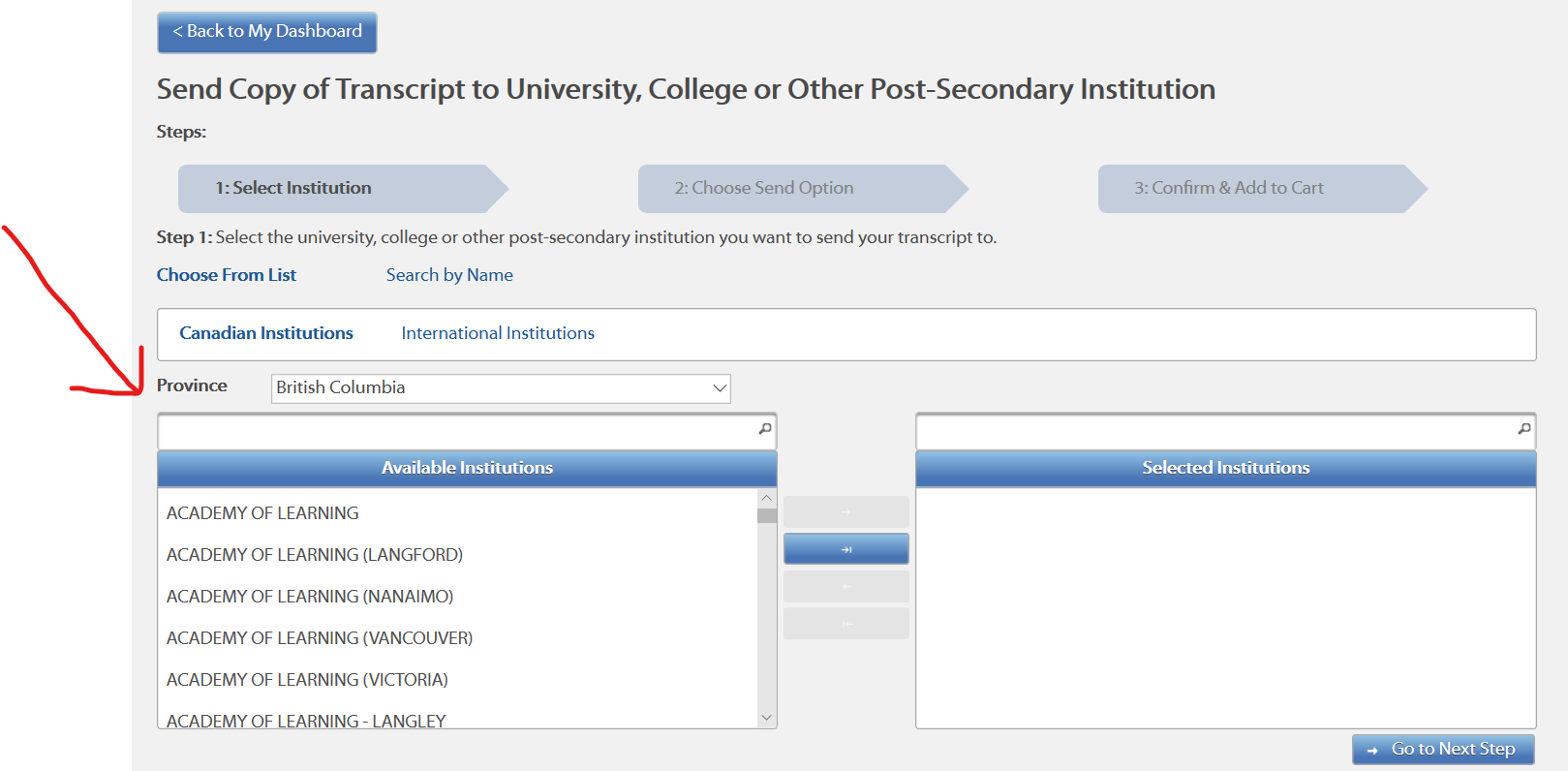
Step 7: Once you have chosen the school use the arrow to select the Institution and then press Go to next step.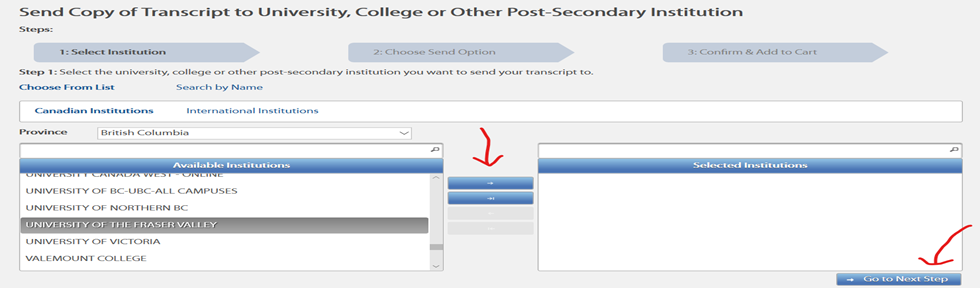
Step 8: Make sure you allow the institution to see your transcript now and request till a certain date. This will allow the Post- Secondary School access to your transcripts, so you don’t need to continue to send updates.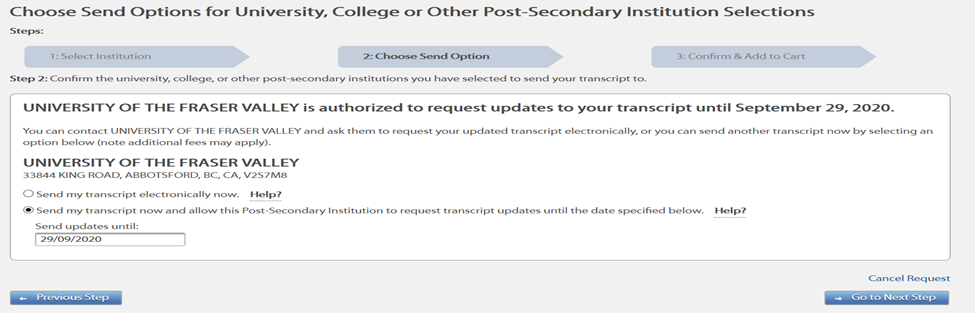
Step 9: You will then see a copy of your transcript. You will need to confirm your order. Check mark the I have reviewed my order and course information and press add order to cart. You will next see your shopping cart. If all is correct submit order.
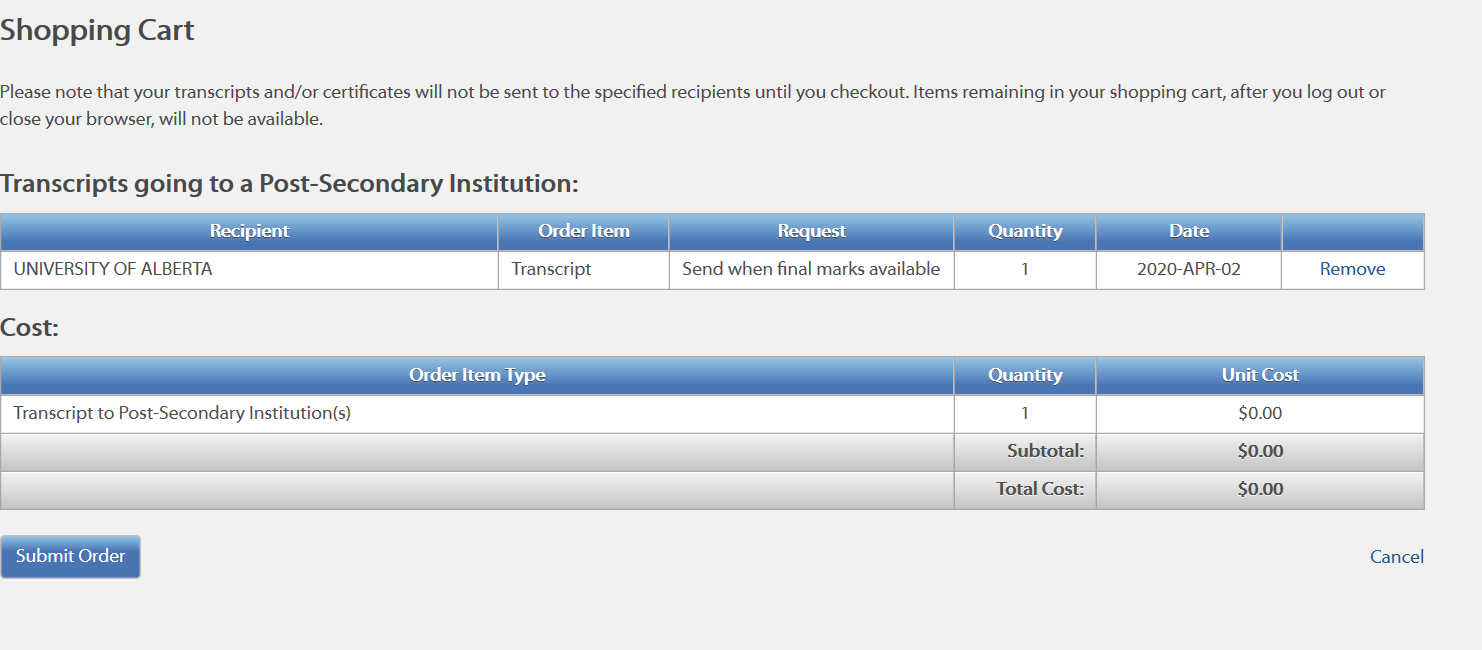
YouTube Videos are available for more detailed information.